Let's say your coordinates are:
coord = [1 2; 2 4; 1.5 1; 4 2]
coord =
1.0000 2.0000
2.0000 4.0000
1.5000 1.0000
4.0000 2.0000
This will give the following zig-zag pattern:
To find the angles of each line segment, you can do the following:
coord_diff = diff(coord) %// Find the difference between each
%// coordinate (i.e. the line between the points)
%// Make use of complex numbers. A vector is
%// given by x + i*y, where i is the imaginary unit
vector = coord_diff(:,1) + 1i * coord_diff(:,2);
line_angles = angle(vector) * 180/pi; %// Line angles given in degrees
diff_line_angle = diff(line_angles) %// The difference in angle between each line segment
This gives the following angles, which upon inspection of the graph seems reasonable.
line_angles =
63.4349
-99.4623
21.8014
diff_line_angle =
-162.8973
121.2637
Update after comments
coord = [0 0; 3 4; -1 7; 3 10]
coord =
0 0
3 4
-1 7
3 10
coord_diff = diff(coord) %// Find the difference between each
%// coordinate (i.e. the line between the points)
coord_diff =
3 4
-4 3
4 3
%// The angles of these lines are approximately 36.86 and 53.13 degrees
%// Make use of complex numbers. A vector is
%// given by x + i*y, where i is the imaginary unit
vector = coord_diff(:,1) + 1i * coord_diff(:,2);
line_angles = angle(vector) * 180/pi; %// Line angles given in degrees
line_angles =
53.1301
143.1301
36.8699
I'm not sure how you want to treat different signs etc., but something like this should work:
[90-line_angles(1), arrayfun(@(n) line_angles(n+1)-line_angles(n), ...
1:numel(line_angles)-1)].'
ans =
36.8699
90.0000
-106.2602
This is simpler, but harder to adapt in case you need to change signs or something similar:
[90-line_angles(1); diff(line_angles)]