The basic way to do that is turn conversion on when uploading files into Google Drive.
Another way is to select the xls file in the folder and convert it one by one by hand.
But if one has already many xls files uploaded in a folder, it may be faster to convert them with Google Apps Script than re-uploading again the files.
In my case:
- once converted, I need to delete the xls files
- all xls files are below the limits : "Uploaded spreadsheet files that are converted to the Google spreadsheets format can’t be larger than 100 MB, and need to be under 400,000 cells and 256 columns per sheet." https://support.google.com/drive/answer/37603?hl=en
Thanks in advance;)