I would like to make a boxplot that shows how time spent doing a behaviour(Alert) is affected by two variables (Period= Morning/Afternoon and Visitor Level= High/Low).
Alert ~ Period + Vis.Level
'Alert' is a set of 12 numbers that show the amount of time spent awake with the other two as the significant categorical variables. I have looked at other examples but none seem to fit this type of question.
I know the graph I am looking for would have 4 boxplots on it... supposedly with
- PeriodMorning+Vis.LevelHigh
- PeriodMorning+Vis.LevelLow
- PeriodAfternoon+Vis.LevelHigh
- PeriodAfternoon+Vis.LevelLow
on the x axis.
Any help at all would be fantastic!
Alert Vis.Level Period
1 0.0 Low Morning
2 1.0 Low Morning
3 0.0 Low Morning
4 11.5 Low Afternoon
5 6.0 Low Afternoon
6 11.5 Low Afternoon
7 0.0 High Morning
8 0.0 High Morning
9 0.0 High Morning
10 0.0 High Afternoon
11 2.5 High Afternoon
12 7.5 High Afternoon