I want to have a lambda (λ) symbol as my prompt in GHCi (7.8) on Windows 7, so I set up my .ghci file as
:set +m
:set prompt "λ: "
:set prompt2 " | "
And I set my console font to Lucida Console since it's supposed to support Unicode, but when I load up GHCi, it looks like this instead
How can I get Windows to recognize the λ symbol properly?
