When I run my ios8 action extension on the iPhone simulator it gives me a list of apps to act as host, but it only offers 'today' and my own app even though I have specified the following in NSExtensionActivationRule in the plist: NSExtensionActivationSupportsImageWithMaxCount:1 NSExtensionActivationSupportsWebURLWithMaxCount:1
so I would have expected safari, photos etc.