After several changes to my project I suddenly get this build error:
Reference to 'kCGImageAlphaPremultipliedLast' is ambiguous
and when when taking a look at the error it shows me that it is referenced 4 times:
Can someone please tell me how this can happen and how can I figure out what is causing this? I am not importing anything from CoreGraphics explicitly and my Prefix file only imports ´Foundation.h´ and some self made macros. I am however importing several headers containing pure C code but they are all encapsulated in something like this:
#ifndef __MYCCODE_H
#define __MYCCODE_H
// imports here
// c code here
#endif
This happens in Xcode 5 using LLVM 5.1
Edit: this seems to be a different problem with this project. after commenting this line of code I get another error:
Malformed or corrupted AST file: 'Unable to load module "/Users/xxx/Library/Developer/Xcode/DerivedData/ModuleCache/1NHZ5MC2OSMJV/CoreImage.pcm": module file out of date'
Removing the module and adding it again did not help. Deleting the derived data also didn't help. This error also appears when going back to a working commit.