I often get blue question marks on files in my VS2012 Solution Explorer when opening a solution bound to Perforce through P4VS.
Looks like something is having trouble to "synchronize" with the depot/workspace/whatnot. Hitting "Refresh View" always solves the issue but I'm growing tired on doing this everyday:
This is my VS version:
Microsoft Visual Studio Professional 2012
Version 11.0.61030.00 Update 4
And P4VS:
2014.1.85.4506
This is persistent across P4VS versions for a few months now, and seems to be affecting sometimes individual files, sometimes entire projects, with no apparent pattern.
How can I diagnose what's going wrong, be it a server issue, a VS issue, a workspace issue?... The Perforce Source Control output shows nothing special.
Actually it's not entire folders, it's entire projects. It appears that even if refreshing a project "fixes" the issue for one run, re-opening the solution brings it back. Whereas I think that for individual files, refreshing them solves the issue once and for all. I'll play with it a bit more to confirm that.