Every morning after start of Android Studio I became a dialog with information about new version of Android Studio (Beta). If I click on "Update & Restart" the patch will be downloaded (I see the progress bar and the growing file size). After that the Android Studio will be restarted but... the update is not installed! I can repeat it if I click on "Help/Check for update".
Has anybody an idea how to fix this?
P.S. Sure it is possible to download the full version and install it manually, but it would be so convenient to use automatically updates.