 In my project, i have to set an image rating value in any format (*.png, *.jpg, *.bmp etc.), and return the value.
I try to use
In my project, i have to set an image rating value in any format (*.png, *.jpg, *.bmp etc.), and return the value.
I try to use PropertyItem. it doesnt work.
Image im = Image.FromFile("D:\\2.jpg");
int intValue = 3;
byte[] intBytes = BitConverter.GetBytes(intValue);
if (BitConverter.IsLittleEndian)Array.Reverse(intBytes);
byte[] result = intBytes;
PropertyItem prop = im.GetPropertyItem(18246);
prop.Value = result;
im.SetPropertyItem(prop);
Does any one do this, if yes how, thanks?