I download a c++ code from the internet. But I cannot run it since it is written in the environment of visual studio 2012. But I only have 2010.
Is there any way to solve this problem? Thanks in advance.
I download a c++ code from the internet. But I cannot run it since it is written in the environment of visual studio 2012. But I only have 2010.
Is there any way to solve this problem? Thanks in advance.
One approach you could try is to create a new project on your VS 2010 and import files the are in the VS 2012 folder to your new VS 2010 project. What I suggest (what is easier) is to download a free version of VS 2012 from the Microsoft website to see the references then if you really need to recreate it in VS 2010 you can see exactly what is in the VS 2012 project and create a new one in your VS 2010.