You might want to give xltrail client a try, which is a free, open-source Git extension for Excel workbooks: https://github.com/ZoomerAnalytics/git-xltrail (disclaimer, I'm one of the authors).
It installs a custom differ and merger for Excel workbooks to make git diff and git merge work the same way Git works for text files.
It currently works for VBA inside Excel workbooks only, but we are working on making it work for sheets, too. Essentially, when you merge, it'll work out which VBA modules have been deleted, added and modified and applies the standard three-way merge and dumps conflicted code with the standard Git notation into the affected VBA modules (which can then be manually resolved using Excel).
For an example (including a short video), have a look at: https://www.xltrail.com/blog/git-merge-excel-vba