There's no api for this with apple builtin docs. I've found api for this type of perspective transform with opencv.framework. Opencv contain many api for the perspective transform. I've tested below c++ api(find in imgproc.hpp) and working fine for me. check with this.
void warpPerspective( InputArray src, OutputArray dst,
InputArray M, Size dsize,
int flags=INTER_LINEAR,
int borderMode=BORDER_CONSTANT,
const Scalar& borderValue=Scalar());
Here they also provide api for converting UIImage object into InputArray(src). This might be long process for you to get idea about this.
Note: You should spent some time to learn about opencv.