My project use some font like Arabic character, I also need use stroke on the font. I already try some way to display the Stroke, like :
https://stackoverflow.com/a/9887123/1900498 (OuterTextBlock)
https://stackoverflow.com/a/97728/1900498 (OutlineText)
The Stroke can display now, but the problem is the Arabic character connection position still display some stroke, So I need to remove it.
the result like this:
So Is there any way I can remove the stroke from the connection position? I mean If the character is connection, just stroke on the full connection outsize, not all character stroke 1 time.
I need the result like this(I'm using PHOTOSHOP to edit the second picture and remove the stroke from character connection position, not WPF, that is just for you understand the correct result must handle by WPF)

UPDATE: please download the 2 class from the 2 link , then use This code :
<Window x:Class="test.MainWindow"
xmlns="http://schemas.microsoft.com/winfx/2006/xaml/presentation"
xmlns:x="http://schemas.microsoft.com/winfx/2006/xaml"
xmlns:local="clr-namespace:test"
Title="MainWindow" Height="200" Width="400">
<Grid Background="Black">
<local:OutlinedTextBlock HorizontalAlignment="Left" Height="200" VerticalAlignment="Bottom" FontSize="150" StrokeThickness="1" Fill="White" Stroke="Red" TextDecorations="">ئالما</local:OutlinedTextBlock>
<local:OutlinedText HorizontalAlignment="Right" Height="200" VerticalAlignment="Top" FontSize="150" StrokeThickness="1" Fill="White" Stroke="Red" Text="ئالما"></local:OutlinedText>
</Grid>