My device isn't working with the xcode (6).
I've installed the iOS 8 beta on my device and tried to run my app via the xcode 6 on the device, but unfortunately my device appears under "Ineligible Devices" section.
I also bumped with the following links: Xcode 6 won't let me develop on my iOS 8 phone Ineligible Devices section appeared in Xcode 6.x.x
But the actions there didn't help me, any other actions to do other than changing the "Deployment target" + restart (xcode/mac/device)?