This should work for you. Here I'm using the bullet-proof background image method posted at http://backgrounds.cm/
Here's what it looks like: http://codepen.io/bdavis/pen/KmonD
Enjoy!
<html xmlns="http://www.w3.org/1999/xhtml" xmlns="http://www.w3.org/1999/xhtml">
<head>
<meta http-equiv="Content-Type" content="text/html; charset=utf-8" />
<meta name="viewport" content="width=device-width" />
</head>
<body style="-ms-text-size-adjust: 100%; -webkit-text-size-adjust: 100%; background: #ffffff; color: #222222; font-family: 'Helvetica Neue', arial, sans-serif; line-height: 1.3; margin: 0; min-width: 100%; padding: 0; width: 100% !important" bgcolor="#ffffff">
<table cellpadding="0" cellspacing="0" border="0" width="100%">
<tr style="padding:0">
<td style="border-collapse: collapse !important; padding: 0" background="http://www.tutorialwelt.de/wp-content/uploads/2010/01/streifen4.jpg" bgcolor="#222222" valign="top">
<!--[if gte mso 9]>
<v:rect xmlns:v="urn:schemas-microsoft-com:vml" fill="true" stroke="false" style="mso-width-percent:1000;">
<v:fill type="tile" src="http://www.tutorialwelt.de/wp-content/uploads/2010/01/streifen4.jpg" color="#222222" />
<v:textbox style="mso-fit-shape-to-text:true" inset="0,0,0,0">
<![endif]-->
<div style="text-align:center;">
<center>
<font style="display:inline-block;background-color:#FFFFFF;text-align:center;font-family:'helvetica-neue', sans-serif;font-weight:bold;font-size:24px;color:#222222;" align="center"> ZAHLUNGSART </font>
</center>
</div>
<!--[if gte mso 9]>
</v:textbox>
</v:rect>
<![endif]-->
</td>
</tr>
</table>
</body>
</html>
` on top of that image
– singe3 Aug 19 '14 at 14:54