Suppose I have a div:
div {
height: 100px;
width: 500px;
background: blue;
margin: 0 auto;
}
And I want it to become two mode - skew to each side -
Here is the base form - http://jsfiddle.net/urielz/neybabgj/
How could I get the above two forms?
Update :
If it required using JavaScript - do it.