This was working for me yesterday morning and now it doesn't. So, I suspect something else changed to cause it...but I can't find the change. I've spent hours reverting my code back almost a week and still it's not working (and I know it was working yesterday morning). So, I'm hoping that in posting this specific issue (a symptom?) some ideas will surface that I can evaluate. Thanks.
I download images as they're needed:
NSFileManager *filemgr;
filemgr = [NSFileManager defaultManager];
NSArray *paths = NSSearchPathForDirectoriesInDomains(NSDocumentDirectory, NSUserDomainMask, YES);
NSString *documentDirectory = [paths objectAtIndex:0];
NSString *targetFile = [NSString stringWithFormat:@"%@/%@.%@", documentDirectory, imageName, imageType];
// only download those where an image exists
if(![imageType isEqualToString:@""])
{
// only download the file if there is not already a local copy.
if([filemgr fileExistsAtPath:targetFile] == NO)
{
NSMutableData *imageData = [[NSMutableData alloc] initWithLength:0];
[imageData appendData:data];
NSArray *paths = NSSearchPathForDirectoriesInDomains(NSDocumentDirectory, NSUserDomainMask, YES);
NSString *documentsDirectory = [paths objectAtIndex:0];
NSString *thumbNailFilename = [NSString stringWithFormat:@"%@.%@", imageName, imageType];
NSString *thumbNailAppFile = [documentsDirectory stringByAppendingPathComponent:thumbNailFilename];
}
}
Then display them:
NSString *imageFullName = [NSString stringWithFormat:@"%@%@", [greetingObject valueForKey:@"gid"], [greetingObject valueForKey:@"itp"]];
NSString *fullImagePath = [[NSSearchPathForDirectoriesInDomains(NSDocumentDirectory, NSUserDomainMask, YES) objectAtIndex:0] stringByAppendingPathComponent:imageFullName];
UIImage *greetingImage = [UIImage imageWithContentsOfFile:fullImagePath];
self.greetingImage.image = greetingImage;
The variables "imageFullName" and "fullImagePath" are populated with the correct data and the image files are present on the simulator in the specified directory. Yet, "greetingImage" equals nil.
Here's what I get for "fullImagePath": /Users/Steve2/Library/Application Support/iPhone Simulator/7.1/Applications/8C9F8417-F6E2-4B38-92B3-82A88477CB7F/Documents/165.jpg
Here are the image files:
I have also tried variations using initWithContentsOfFile and dataWithContentsOfFile and get the same result. The greetingImage variable is nil.
I appreciate your ideas. I've even reinstalled Xcode in hopes that something got corrupted. No dice.
Added: One thing I just thought of... I did add the SystemConfiguration.framework to the project yesterday for an unrelated feature. It's currently at the top of the Linked Frameworks and Libraries list. I have no experience working with this. Could it be causing the problem?
Thanks.