I need to run a MS Access job as an automated task. I know Access isn't really built for this type of task, but I have MOST of it working except for one, critical part. In short, this is what it's supposed to do:
- Generate a PDF report for a user
- Generate an email for the user
- Attach the PDF to the email
- Send the email via SMTP
It works if a user is logged into a desktop session. The process needs to run as an automated process, without requiring a user to be logged in. Using Powershell and the built-in Task Scheduler (Windows 7 Ultimate, 64-bit), I'm able to get it running on schedule. But the Access code fails when it tries to save the PDF. Through experimentation, I learned that I need to save to the "My Documents" folder, and I have the process running as "me", but I keep getting the same error message:
8/18/2014 4:00:17 PM Report Error in <method name>
2302
-1
0
<project name> can't save the output data to the file you've selected.
MTS
So I suspect that if I select the correct location to save the PDF, it will work. Is there a special location that the system and/or Task Scheduler (TS) can save to? Is there a special way to share a folder that it will allow TS to write to it (without requiring a user to be logged in)?