Method 1: SSRS
Update the SQL
SELECT Project, Status
, Row_Number() OVER (Partition BY Status ORDER BY Project) RN
FROM ProjStatTbl
Create a matrix
Column Grouping on Status
Row Grouping on newly created Rank RN
Delete left most column only not the associated group.

In the main cell put the Project. Here is final matrix.

Voila! you are done
Method 2: SQL
You can transpose the columns in SQL using pivot transformation or using Aggregates.
Here is the SQL Statement
SELECT
MAX(CASE WHEN Status = 'Active' THEN Project ELSE NULL END) AS Active
, MAX(CASE WHEN Status = 'Not Started' THEN Project ELSE NULL END) AS NotStarted
FROM
(SELECT Project, Status
, Row_Number() OVER (Partition BY Status ORDER BY Project) RN
FROM ProjStatTbl) Y
GROUP BY RN
Once data is transposed now you can use table to represent your data.
If you have more Status then you would need to update your SQL statement or use Dynamic pivot to generate Columns. Here is a link which shows different methods of transposing your SQL data.
Simple way to transpose columns and rows in Sql?