Is it possible to create an unsigned iOS app, .ipa file? We have an enterprise customer that requires an unsigned IPA file of our iOS application, which they will then sign with their MAM product.
If it's possible, how can I do this?
Is it possible to create an unsigned iOS app, .ipa file? We have an enterprise customer that requires an unsigned IPA file of our iOS application, which they will then sign with their MAM product.
If it's possible, how can I do this?
Once I copy it from a blog. The steps are as follow:
Build unsigned .ipa without Developer Account on Xcode 5
To Disable Code Signing:
1.1 GoTo /Applications then right click Xcode.app and click "Show Package Contents"
1.2 GoTo Contents/Developer/Platforms/iPhoneOS.platform/Developer/SDKs/iPhoneOS7.0.sdk/ and copy the file SDKSettings.plist to desktop
1.3 Open the file copied SDKSettings.plist. Under "DefaultProperties" ==> "dict"
find CODE_SIGNING_REQUIRED and change its value from YES to NO. Save the file
1.4 Copy this modified SDKSettings.plist file back to Contents/Developer/Platforms/iPhoneOS.platform/Developer/SDKs/iPhoneOS7.0.sdk/ replacing the orginal file [YOU MAY SAVE THE ORIGINAL FILE AS BACKUP]
Do the required AUTHENTICATION AS REQUIRED
1.5 Restart Xcode and open your runnable xcode project
1.6 In Project Navigator select your project and open Build Settings section of your porject and Select All sub-heading.
1.7 Under Code Signing find Code Signing Identity and for both Debug and Release modes set Any iOS SDK to Don't Code Sign.
To make an IPA:
2.1 In Xcode, goto Product and click Archive
2.2 7th step will build you project and creat an Archive. After the completion of the process, new window Organize - Archive will be opened. In the list of this window you can see your project. Right click project and click Show in Finder which will reveal *.xcarchive file
2.3 Right click the *.xcarchive file and click Show Package Contents and goto Products => Applications where you will see an app file with the name of your project "projectname".app
2.4 Open iTunes change view to Apps and drag the app file "projectname".app into the iTunes.
2.5 Right Click your app, click Show in Finder. There you will have you .ipa file.
Important Notes :
3.1 In Step 2.1, if the Archive menu is disabled this is most likely because the a simulator option is currently selected as the run target in the Xcode toolbar. Changing this menu either to a connected device, or the generic iOS Device target option should enable the Archive option in Product menu.
3.2 You will also need to install AppSync in your iPhone via Cydia.
The easiest way is to build on the command line.
/usr/bin/xcodebuild -scheme MYSCHEME -workspace MYWORKSPACE.xcworkspace
-configuration Release clean archive -archivePath "build/APPNAME.xcarchive"
CODE_SIGN_IDENTITY="" CODE_SIGNING_REQUIRED=NO CODE_SIGNING_ALLOWED=NO
yes, this is possible; I do this currently with Xcode 5/iOS 7 SDK.
you must edit the /Applications/Xcode.app/Contents/Developer/Platforms/iPhoneOS.platform/Developer/SDKs/iPhoneOS*.*.sdk/SDKSettings.plist file as below.
change this:
<key>CODE_SIGNING_REQUIRED</key>
<string>YES</string>
to this:
<key>CODE_SIGNING_REQUIRED</key>
<string>NO</string>
The directions I have used are taken from this Wiki here which may provide you some additional helpful information.
There may be some additional changes you need to make to the build settings such as Code Signing Identity and Provisioning Profile (probably just set these to none)
These were my steps after iTunes 12.7.0 since they removed the App View menu item.
2.4 - Create a new New Folder called Payload
2.5 - Add the "procjectname".app into the Payload folder
2.6 - Compress the file into a zip folder
2.7 - Rename the file from Payload.zip to "projectname".zip
2.8 - Change from "projectname".zip to "projectname".ipa
Steps to create unsigned IPA (Tested on Xcode 9.4.1)
Step 1: Open finder > Go to Folder.. as below screen
and then copy and paste the below line:
/Applications/Xcode.app/Contents/Developer/Platforms/iPhoneOS.platform/Developer/SDKs/iPhoneOS*.*.sdk/SDKSettings.plist
Open iPhoneOS.sdk as showing in below image:
Step 2: Copy the SDKSettings plist in another folder because you can't make changes here:
Step 3: Make change in duplicate
set CODE_SIGNING_REQUIRED to NO
Step 4: Now replace duplicate Plist with original one (Both name must be same). This will also ask admin permission to change.
Warning: Please make sure you have copied the original plist and save somewhere for future reference.
Step 5:
Now set code signing identity to as below image:
and now you can create the Archive file
**Step 6:**Right click on this test Archive file and show in finder:
Again right click and click on show package contents
then Products>Applications>and copy the .App file
Step 7:
And finally you have unsigned IPA file :)
Note: After done with your app changes replace the original plist again or set set CODE_SIGNING_REQUIRED to YES
To Disable Code Signing:
After modifying SDKSettings.plist file, restart your Xcode.
Note: Keep the backup of “SDKSettings.plist” in a different directory.
After generating unsigned .ipa file, replace SDKSettings.plist file with original SDKSettings.plist file and delete “CODE_SIGNING_ALLOWED” key pair value under User-Defined settings.
(I have also created a YouTube video, providing a walkthrough of the same steps.)