I'm using bootstrap3 and trying to create list of images with caption.
The data is dynamic so i can't tell the size of the caption.
I want each row of list to adjust his neighbour caption height
Asked
Active
Viewed 3,564 times
0
user2587454
- 903
- 1
- 19
- 44
-
What is your question exactly? Add some code showing what you currently have, and the exact issue you are facing. This will help you to get more specific and useful answers. – secelite Aug 20 '14 at 09:55
-
I changed the image which describe better the problem. – user2587454 Aug 20 '14 at 10:12
2 Answers
3
The easiest and legacy browser compatible way, I would address this is using jQuery to match the height of the caption per row using http://brm.io/jquery-match-height/.
Another option is to use FlexBox: http://osvaldas.info/flexbox-based-responsive-equal-height-blocks-with-javascript-fallback.
If all of your thumbs/captions are in the same row, then it will be all the same based on the tallest, so split out every 4 by row, see the docs for GetBootstrap.com on how to use the grid system.
Look carefully at the CSS. In the future, make a Fiddle, Bootply, or JSBin with placeholder images.
DEMO: http://jsbin.com/pilid/1
DEMO with edit: http://jsbin.com/pilid/1/edit
jQuery
/* __________________ RESPONSIVE EQUAL HEIGHTS __________________*/
/*! jquery.matchHeight-min.js v0.5.1 | http://brm.io/jquery-match-height/ | License: MIT */
(function(a){a.fn.matchHeight=function(b){if("remove"===b){var f=this;this.css("height","");a.each(a.fn.matchHeight._groups,function(g,h){h.elements=h.elements.not(f)});return this}if(1>=this.length){return this}b="undefined"!==typeof b?b:!0;a.fn.matchHeight._groups.push({elements:this,byRow:b});a.fn.matchHeight._apply(this,b);return this};a.fn.matchHeight._apply=function(b,g){var h=a(b),f=[h];g&&(h.css({display:"block","padding-top":"0","padding-bottom":"0","border-top":"0","border-bottom":"0",height:"100px"}),f=c(h),h.css({display:"","padding-top":"","padding-bottom":"","border-top":"","border-bottom":"",height:""}));a.each(f,function(i,l){var k=a(l),j=0;k.each(function(){var m=a(this);m.css({display:"block",height:""});m.outerHeight(!1)>j&&(j=m.outerHeight(!1));m.css({display:""})});k.each(function(){var m=a(this),n=0;"border-box"!==m.css("box-sizing")&&(n+=e(m.css("border-top-width"))+e(m.css("border-bottom-width")),n+=e(m.css("padding-top"))+e(m.css("padding-bottom")));m.css("height",j-n)})});return this};a.fn.matchHeight._applyDataApi=function(){var b={};a("[data-match-height], [data-mh]").each(function(){var f=a(this),g=f.attr("data-match-height");b[g]=g in b?b[g].add(f):f});a.each(b,function(){this.matchHeight(!0)})};a.fn.matchHeight._groups=[];var d=-1;a.fn.matchHeight._update=function(b){if(b&&"resize"===b.type){b=a(window).width();if(b===d){return}d=b}a.each(a.fn.matchHeight._groups,function(){a.fn.matchHeight._apply(this.elements,this.byRow)})};a(a.fn.matchHeight._applyDataApi);a(window).bind("load resize orientationchange",a.fn.matchHeight._update);var c=function(b){var f=null,g=[];a(b).each(function(){var i=a(this),k=i.offset().top-e(i.css("margin-top")),j=0<g.length?g[g.length-1]:null;null===j?g.push(i):1>=Math.floor(Math.abs(f-k))?g[g.length-1]=j.add(i):g.push(i);f=k});return g},e=function(b){return parseFloat(b)||0}})(jQuery);
$(document).ready(function () {
/* ---------- equal height columns -------- */
$('.caption').matchHeight();
}); // end document ready
CSS
.thumb-box {
background: #000;
padding: 3px;
margin: 10px 0;
}
.caption {
position: relative;
padding: 5px;
text-align: center;
color: #fff;
}
.thumb-box img {
width: 100%;
height:auto;
}
/* center caption vertically except on < ie8 */
.caption p {
position: relative;
top: 50%;
top:0%\9; /*ie8*/
transform: translateY(-50%);
}
/**/
@media (max-width:767px) {
.thumb-row {margin-left:-2%;margin-right:-2%;}
.thumb-row [class*=col-] {padding-left:2%;padding-right:2%;}
}
HTML
<div class="container">
<h1>Uses jQuery to make the captions equal per row</h1>
<p>This turns in to 2 columns on the xs breakpoint.</p>
<div class="row thumb-row">
<div class="col-sm-3 col-xs-6">
<div class="thumb-box">
<img src="http://placekitten.com/g/300/300"/>
<div class="caption">
<p> Oh Caption, my Caption.</p>
</div>
</div>
</div>
<div class="col-sm-3 col-xs-6">
<div class="thumb-box">
<img src="http://placekitten.com/g/300/300"/>
<div class="caption">
<p> Oh Caption, my Caption. Longer Caption</p>
</div>
</div>
</div>
<div class="col-sm-3 col-xs-6">
<div class="thumb-box">
<img src="http://placekitten.com/g/300/300"/>
<div class="caption">
<p> Oh Caption, my Caption.</p>
</div>
</div>
</div>
<div class="col-sm-3 col-xs-6">
<div class="thumb-box">
<img src="http://placekitten.com/g/300/300"/>
<div class="caption">
<p> Oh Caption, my Caption.</p>
</div>
</div>
</div>
</div>
<!--/.row -->
<div class="row thumb-row">
<div class="col-sm-3 col-xs-6">
<div class="thumb-box">
<img src="http://placekitten.com/g/300/300"/>
<div class="caption">
<p> Oh Caption, my Caption.</p>
</div>
</div>
</div>
<div class="col-sm-3 col-xs-6">
<div class="thumb-box">
<img src="http://placekitten.com/g/300/300"/>
<div class="caption">
<p> Oh Caption, my Caption.</p>
</div>
</div>
</div>
<div class="col-sm-3 col-xs-6">
<div class="thumb-box">
<img src="http://placekitten.com/g/300/300"/>
<div class="caption">
<p> Oh Caption, my Caption.</p>
</div>
</div>
</div>
<div class="col-sm-3 col-xs-6">
<div class="thumb-box">
<img src="http://placekitten.com/g/300/300"/>
<div class="caption">
<p> Oh Caption, my Caption. Much longer caption tha the other caption.</p>
</div>
</div>
</div>
</div>
<!--/.row -->
<hr>
<h1>Uses jQuery to make the captions equal per row</h1>
<p>This stacks on small viewports less than 767px.</p>
<div class="row">
<div class="col-sm-3">
<div class="thumb-box">
<img src="http://placekitten.com/g/300/300"/>
<div class="caption">
<p> Oh Caption, my Caption.</p>
</div>
</div>
</div>
<div class="col-sm-3">
<div class="thumb-box">
<img src="http://placekitten.com/g/300/300"/>
<div class="caption">
<p> Oh Caption, my Caption. Longer Caption</p>
</div>
</div>
</div>
<div class="col-sm-3 col-xs-6">
<div class="thumb-box">
<img src="http://placekitten.com/g/300/300"/>
<div class="caption">
<p> Oh Caption, my Caption.</p>
</div>
</div>
</div>
<div class="col-sm-3">
<div class="thumb-box">
<img src="http://placekitten.com/g/300/300"/>
<div class="caption">
<p> Oh Caption, my Caption.</p>
</div>
</div>
</div>
</div>
<!--/.row -->
<div class="row">
<div class="col-sm-3">
<div class="thumb-box">
<img src="http://placekitten.com/g/300/300"/>
<div class="caption">
<p> Oh Caption, my Caption.</p>
</div>
</div>
</div>
<div class="col-sm-3">
<div class="thumb-box">
<img src="http://placekitten.com/g/300/300"/>
<div class="caption">
<p> Oh Caption, my Caption.</p>
</div>
</div>
</div>
<div class="col-sm-3">
<div class="thumb-box">
<img src="http://placekitten.com/g/300/300"/>
<div class="caption">
<p> Oh Caption, my Caption.</p>
</div>
</div>
</div>
<div class="col-sm-3">
<div class="thumb-box">
<img src="http://placekitten.com/g/300/300"/>
<div class="caption">
<p> Oh Caption, my Caption. Much longer caption tha the other caption.</p>
</div>
</div>
</div>
</div>
<!--/.row -->
</div>
<!--/.container -->
Christina
- 34,296
- 17
- 83
- 119
-
Thanks Christina! This works perfect! The only thing i don't understand is why do i need to split this to two rows? i added 20 div's into one row and it works. – user2587454 Aug 21 '14 at 09:50
-
If you're captions don't get very much different from the others, then one row is fine, otherwise the entire row takes up the height of the highest, even if that box is in another visual row. If this answer is correct, select it. Thanks – Christina Aug 21 '14 at 15:16
0
The background-color black is a problem. You can use table-cell and use background:black
Or you can modify your html structure
*{margin:0;padding:0}
.bloc {
width:250px;
display:table-cell;
border:10px solid white;
border-bottom:0;
}
.legende{
background:black;
color:white;
width:250px;
display:table-cell;
border:10px solid white;
border-top:0
}
.line{
margin-bottom:-5px;
}
ColoO
- 813
- 5
- 14
-
Thanks ColoO, i'm just not sure how much convenient it will be to separate the images from their captions – user2587454 Aug 20 '14 at 10:17
-
this is why I also hypothesized a solution with a transparent background and black. With this solution you can keep your structure. – ColoO Aug 20 '14 at 12:03
-
-
[overflow](http://stackoverflow.com/questions/2331717/css-how-to-make-left-float-div-to-adjust-height-dynamically) attribut can to be one solution of your problem... But i don't apreciate this – ColoO Aug 20 '14 at 12:09
-
Thanks but using bootstrap and fixed width to legende cancel my responsive – user2587454 Aug 20 '14 at 13:10
-
you can put width and border in % it is the same. (but 3 colomn was fixed. u need `display:none` for 2 column) – ColoO Aug 20 '14 at 13:15