I'm trying to display Text in RectShape which uses ShapeDrawable to display in Canvas.
I'm able to display RectShape in this code, but looking for how to display the String on that!
public class CustomDrawableView extends View {
private ShapeDrawable mDrawable;
public CustomDrawableView(Context context) {
super(context);
int x = 10;
int y = 10;
int width = 300;
int height = 50;
mDrawable = new ShapeDrawable(new OvalShape());
mDrawable.getPaint().setColor(0xff74AC23);
mDrawable.setBounds(x, y, x + width, y + height);
}
protected void onDraw(Canvas canvas) {
mDrawable.draw(canvas);
}
}
or
public class ShapeDrawableTest extends View {
ShapeDrawable shapes = new ShapeDrawable();
public ShapeDrawableTest(Context context) {
super(context);
}
public ShapeDrawableTest(Context context, AttributeSet attrs) {
super(context, attrs);
}
@Override
protected void onDraw(Canvas canvas) {
super.onDraw(canvas);
shapes.draw(canvas);
}
@Override
public boolean onTouchEvent(MotionEvent event) {
if (event.getAction() == MotionEvent.ACTION_DOWN) {
int x = (int) event.getX(); // Use getX(int) for multi-finger
// gestures
int y = (int) event.getY();
makeShapeDrawable(x, y);
invalidate();
return (true); // Handled touch event
} else {
return (false); // Did not handle touch event
}
}
private void makeShapeDrawable(int x, int y) {
int maxWidth = getWidth() / 10;
int maxHeight = getHeight() / 10;
Shape shape;
shape = new RectShape();
shapes = new ShapeDrawable(shape);
int width = RandomUtils.randomInt(maxWidth) + 5;
int height = RandomUtils.randomInt(maxHeight) + 5;
shapes.setBounds(x - width / 2, y - height / 2, x + width / 2, y
+ height / 2);
shapes.getPaint().setColor(Color.BLUE);
}
}
What I tried is:
public class CustomDrawableView extends View {
public ShapeDrawable mDrawable;
public CustomDrawableView(Context context) {
super(context);
}
public CustomDrawableView(Context context, AttributeSet attrs) {
super(context, attrs);
int x = 10;
int y = 10;
int width = 300;
int height = 50;
mDrawable = new ShapeDrawable(new OvalShape());
//mDrawable.getPaint().setColor(0xff74AC23);
final String s = "Hello";
Paint p = new Paint();
Rect bounds = new Rect();
bounds.set(x, y, x + width, y + height);
p.setTextSize(20);
p.setColor(Color.YELLOW);
p.getTextBounds(s, 0, s.length(), bounds);
mDrawable.getPaint().getTextBounds(s, 0, s.length(), bounds);
mDrawable.setBounds(x, y, x + width, y + height);
}
// public CustomDrawableView(Context context, AttributeSet attrs, int defStyle) {
// super(context, attrs, defStyle);
//
// }
public void onDraw(Canvas canvas) {
mDrawable.draw(canvas);
}
}
Screenshot: