I have a webpage in which I dynamically change the HTML in the contentEditor div, depending on what topic the user picks in the navigation menu. The HTML in this contentEditor div gets loaded from external scripts:
function updateContentEditor() {
var window = document.getElementById('contentEditor');
if(editingPage == "Homepagina") {
$("#contentEditor").load("http://www.imaginedigital.nl/CMS/Editor/Homepage9.html");
new jscolor.color($line.find('input[name=color]')[0], {});
}
/* and so on... */
}
Now this works perfectly fine, the correct html gets loaded for every page. I do have a problem with Javascript though..
One of the textfields in the script that I have should be a color picker:
 The color picker works perfectly when I load the page itself in my browser, but when I load this page in my
The color picker works perfectly when I load the page itself in my browser, but when I load this page in my contentEditor div, it does not get loaded:
The color picker is an external Javascript (downloaded from: http://jscolor.com/download.php).
I already tried loading it in both the main page as the editor page (editor is the one I load inside the main page), but that won't solve the problem either.
Question How do I make sure my Javascript gets executed when I load a page containing that script inside another HTML page's div?
PLEASE NOTE I do have other javascript in the editor that I load inside my main page. that is javascript that shows a pop up div. that works without any problem.
Any help would be highly appreciated!