I am building android application in which I have imported one of the maven library from this link https://github.com/devnied/EMV-NFC-Paycard-Enrollment.My project name is Nfcs and I have no errors in the project and I have added all of the dependencies in my project successfully but when I run the project error window opens saying "Your projects contains error please fix them before running".Please help me find out the error...
pom.xml of the library project.
<project xmlns="http://maven.apache.org/POM/4.0.0" xmlns:xsi="http://www.w3.org/2001/XMLSchema-instance"
xsi:schemaLocation="http://maven.apache.org/POM/4.0.0 http://maven.apache.org/maven-v4_0_0.xsd">
<modelVersion>4.0.0</modelVersion>
<artifactId>library</artifactId>
<packaging>jar</packaging>
<name>EMV paycard library</name>
<parent>
<groupId>com.github.devnied.emvnfccard</groupId>
<artifactId>parent</artifactId>
<version>1.1.1-SNAPSHOT</version>
</parent>
<dependencies>
<dependency>
<groupId>com.github.devnied</groupId>
<artifactId>bit-lib4j</artifactId>
</dependency>
<dependency>
<groupId>org.apache.commons</groupId>
<artifactId>commons-lang3</artifactId>
</dependency>
<dependency>
<groupId>org.apache.commons</groupId>
<artifactId>commons-collections4</artifactId>
</dependency>
<dependency>
<groupId>commons-io</groupId>
<artifactId>commons-io</artifactId>
</dependency>
<!-- Unit test -->
<dependency>
<groupId>junit</groupId>
<artifactId>junit</artifactId>
<version>4.11</version>
<scope>test</scope>
</dependency>
<dependency>
<groupId>org.easytesting</groupId>
<artifactId>fest-assert</artifactId>
<version>1.4</version>
<scope>test</scope>
</dependency>
<dependency>
<groupId>org.powermock</groupId>
<artifactId>powermock-module-junit4</artifactId>
<scope>test</scope>
</dependency>
<dependency>
<groupId>org.powermock</groupId>
<artifactId>powermock-api-easymock</artifactId>
<scope>test</scope>
</dependency>
<dependency>
<groupId>cglib</groupId>
<artifactId>cglib</artifactId>
<scope>test</scope>
</dependency>
</dependencies>
<build>
<plugins>
<plugin>
<groupId>org.eluder.coveralls</groupId>
<artifactId>coveralls-maven-plugin</artifactId>
</plugin>
<plugin>
<groupId>org.codehaus.mojo</groupId>
<artifactId>cobertura-maven-plugin</artifactId>
</plugin>
</plugins>
</build>
</project>