This is the update for swift 3 of the answer Imanou Petit.
CustomTableViewCell.swift:
import Foundation
import UIKit
class CustomTableViewCell: UITableViewCell {
let imgUser = UIImageView()
let labUerName = UILabel()
let labMessage = UILabel()
let labTime = UILabel()
override init(style: UITableViewCellStyle, reuseIdentifier: String?) {
super.init(style: style, reuseIdentifier: reuseIdentifier)
imgUser.backgroundColor = UIColor.blue
imgUser.translatesAutoresizingMaskIntoConstraints = false
labUerName.translatesAutoresizingMaskIntoConstraints = false
labMessage.translatesAutoresizingMaskIntoConstraints = false
labTime.translatesAutoresizingMaskIntoConstraints = false
contentView.addSubview(imgUser)
contentView.addSubview(labUerName)
contentView.addSubview(labMessage)
contentView.addSubview(labTime)
let viewsDict = [
"image" : imgUser,
"username" : labUerName,
"message" : labMessage,
"labTime" : labTime,
] as [String : Any]
contentView.addConstraints(NSLayoutConstraint.constraints(withVisualFormat: "V:|-[image(10)]", options: [], metrics: nil, views: viewsDict))
contentView.addConstraints(NSLayoutConstraint.constraints(withVisualFormat: "V:[labTime]-|", options: [], metrics: nil, views: viewsDict))
contentView.addConstraints(NSLayoutConstraint.constraints(withVisualFormat: "V:|-[username]-[message]-|", options: [], metrics: nil, views: viewsDict))
contentView.addConstraints(NSLayoutConstraint.constraints(withVisualFormat: "H:|-[username]-[image(10)]-|", options: [], metrics: nil, views: viewsDict))
contentView.addConstraints(NSLayoutConstraint.constraints(withVisualFormat: "H:|-[message]-[labTime]-|", options: [], metrics: nil, views: viewsDict))
}
required init?(coder aDecoder: NSCoder) {
fatalError("init(coder:) has not been implemented")
}
}
Settigns.swift:
import Foundation
import UIKit
class Settings: UIViewController, UITableViewDelegate, UITableViewDataSource {
private var myTableView: UITableView!
private let sections: NSArray = ["fruit", "vegitable"] //Profile network audio Codecs
private let fruit: NSArray = ["apple", "orange", "banana", "strawberry", "lemon"]
private let vegitable: NSArray = ["carrots", "avocado", "potato", "onion"]
override func viewDidLoad() {
super.viewDidLoad()
// get width and height of View
let barHeight: CGFloat = UIApplication.shared.statusBarFrame.size.height
let navigationBarHeight: CGFloat = self.navigationController!.navigationBar.frame.size.height
let displayWidth: CGFloat = self.view.frame.width
let displayHeight: CGFloat = self.view.frame.height
myTableView = UITableView(frame: CGRect(x: 0, y: barHeight+navigationBarHeight, width: displayWidth, height: displayHeight - (barHeight+navigationBarHeight)))
myTableView.register(CustomTableViewCell.self, forCellReuseIdentifier: "cell") // register cell name
myTableView.dataSource = self
myTableView.delegate = self
//Auto-set the UITableViewCells height (requires iOS8+)
myTableView.rowHeight = UITableViewAutomaticDimension
myTableView.estimatedRowHeight = 44
self.view.addSubview(myTableView)
}
override func didReceiveMemoryWarning() {
super.didReceiveMemoryWarning()
}
// return the number of sections
func numberOfSections(in tableView: UITableView) -> Int{
return sections.count
}
// return the title of sections
func tableView(_ tableView: UITableView, titleForHeaderInSection section: Int) -> String? {
return sections[section] as? String
}
// called when the cell is selected.
func tableView(_ tableView: UITableView, didSelectRowAt indexPath: IndexPath) {
print("Num: \(indexPath.row)")
if indexPath.section == 0 {
print("Value: \(fruit[indexPath.row])")
} else if indexPath.section == 1 {
print("Value: \(vegitable[indexPath.row])")
}
}
// return the number of cells each section.
func tableView(_ tableView: UITableView, numberOfRowsInSection section: Int) -> Int {
if section == 0 {
return fruit.count
} else if section == 1 {
return vegitable.count
} else {
return 0
}
}
// return cells
public func tableView(_ tableView: UITableView, cellForRowAt indexPath: IndexPath) -> UITableViewCell {
let cell = tableView.dequeueReusableCell(withIdentifier: "cell", for: indexPath) as! CustomTableViewCell
if indexPath.section == 0 {
cell.labUerName.text = "\(fruit[indexPath.row])"
cell.labMessage.text = "Message \(indexPath.row)"
cell.labTime.text = DateFormatter.localizedString(from: NSDate() as Date, dateStyle: .short, timeStyle: .short)
} else if indexPath.section == 1 {
cell.labUerName.text = "\(vegitable[indexPath.row])"
cell.labMessage.text = "Message \(indexPath.row)"
cell.labTime.text = DateFormatter.localizedString(from: NSDate() as Date, dateStyle: .short, timeStyle: .short)
}
return cell
}
}