I am creating a scene & have used a boolean function to cut out holes in my wall. However the lighting reveals that the resultant shapes have messed up faces. I want the surface to look like one solid piece, rather than fragmented and displaying lighting backwards. Does anyone know what could be going wrong with my geometry?
The code that booleans objects is as follows:
//boolean subtract two shapes, convert meshes to bsps, subtract, then convert back to mesh
var booleanSubtract = function (Mesh1, Mesh2, material) {
//Mesh1 conversion
var mesh1BSP = new ThreeBSP( Mesh1 );
//Mesh2 conversion
var mesh2BSP = new ThreeBSP( Mesh2 );
var subtract_bsp = mesh1BSP.subtract( mesh2BSP );
var result = subtract_bsp.toMesh( material );
result.geometry.computeVertexNormals();
return result;
};
I have two lights in the scene:
var light = new THREE.DirectionalLight( 0xffffff, 0.75 );
light.position.set( 0, 0, 1 );
scene.add( light );
//create a point light
var pointLight = new THREE.PointLight(0xFFFFFF);
// set its position
pointLight.position.x = 10;
pointLight.position.y = 50;
pointLight.position.z = 130;
// add to the scene
scene.add(pointLight);
EDIT: Using WestLangley's suggestion, I was able to partially fix the wall rendering. And by using material.wireframe=true; I can see that after the boolean operation my wall faces are not merged. Is there a way to merge them?