I have a scenario where I must delete a file. I don't know and don't care who holds the file. I must delete it and they can crush for all I care. (I don't want to kill the locking task)
the only solution that comes to my mind is to use http://www.emptyloop.com/unlocker/ command line interface.
MoveFileEx is not and option as I cannot restart the machine.
is there any more C#ish method/library for this?
im not thrilled using console application API
in case it is not clear.I know the risk involved and I don't need a lecture of why this is a bad practice. if you know how to do what I asked. thank you very much!
if you want to lecture why this is bad - just don't find someone else to bother##