I need to create application wihtout actionbar. I will try to explain how I create application(maybe I am missing some steps).
1.I am intentionally not choosing "Holo Light with Dark Action Bar" option. I thought this make application without action bar.
 2.Leaving next page as default:
2.Leaving next page as default:
 3.Leaving next page as default:
3.Leaving next page as default:
 4.On the next page, it becomes interesting. Blank Activity's description says that it creates a new blank activity an action bar. On Empty Activity's description: Creates a new empty activity. So I choose Empty activity
4.On the next page, it becomes interesting. Blank Activity's description says that it creates a new blank activity an action bar. On Empty Activity's description: Creates a new empty activity. So I choose Empty activity
5.Leaving next page as default.
Result:As usually, application was created with ActionBar.

Tried this solution:getActionBar().hide();. In this solution, ActionBar is hiden after some milliseconds.
Tried to use android:theme="@android:style/Theme.NoTitleBar" in AndroidManifest.xml->application tag. But in this solution, application uses old theme.
My question: how to create Android application without ActionBar using new theme and leaving StatusBar enabled?
PS. I remember, about one year ago, in Eclipse, applications were created without ActionBar. Then we added it manually