I have written this simplistic shell extension (explorer context menu) with SharpShell:
[ComVisible(true)]
[COMServerAssociation(AssociationType.AllFiles)]
public class SampleExtension : SharpContextMenu
{
protected override bool CanShowMenu()
{
return true;
}
protected override ContextMenuStrip CreateMenu()
{
var menu = new ContextMenuStrip();
var item = new ToolStripMenuItem
{
Text = "Hello world!"
};
menu.Items.Add(item);
return menu;
}
}
It works fine when I deploy it manually.
Based on William's instructions, I wrote the WiX script below to install the shell extension on 32bit PCs:
<?xml version='1.0' encoding='windows-1252'?>
<Wix xmlns='http://schemas.microsoft.com/wix/2006/wi'>
<Product Name='Sample Extension' Id='PUT-GUID-HERE'
UpgradeCode='PUT-GUID-HERE' Language='1033' Codepage='1252'
Version='0.1.23' Manufacturer='Me'>
<Package Id='*' Keywords='Installer' Description="Sample Extension Setup"
Manufacturer='Me' InstallerVersion='200' Languages='1033'
Compressed='yes' SummaryCodepage='1252' InstallScope='perMachine'
Platform='x86'/>
<Media Id='1' Cabinet='SampleExtension.cab' EmbedCab='yes'
DiskPrompt='Sample CAB' />
<Property Id='DiskPrompt'
Value="SampleExtension Bundle CAB Installation" />
<Directory Id='TARGETDIR' Name='SourceDir'>
<Directory Id='ProgramFilesFolder' Name='PFiles'>
<Directory Id='INSTALLDIR' Name='SampleExtension'>
<Component Id='Libraries' Guid='*'>
<File Id='SampleExtension.dll' Name='SampleExtension.dll'
Source='SampleExtension\bin\Debug\SampleExtension.dll'
DiskId='1' />
<File Id='SharpShell.dll' Name='SharpShell.dll'
Source='SampleExtension\bin\Debug\SharpShell.dll'
DiskId='1' />
<File Id="SrmExe" Source="Extras\srm.exe"/>
</Component>
</Directory>
</Directory>
</Directory>
<CustomAction Id="InstallShell" FileKey="SrmExe"
ExeCommand='install "[INSTALLFOLDER]\Application.dll" -codebase'
Execute="deferred" Return="check" Impersonate="no" />
<CustomAction Id="UninstallShell" FileKey="SrmExe"
ExeCommand='uninstall "[INSTALLFOLDER]\Application.dll"'
Execute="deferred" Return="check" Impersonate="no" />
<InstallExecuteSequence>
<Custom Action="InstallShell"
After="InstallFiles">NOT Installed
</Custom>
<Custom Action="UninstallShell"
Before="RemoveFiles">(NOT UPGRADINGPRODUCTCODE) AND (REMOVE="ALL")
</Custom>
</InstallExecuteSequence>
<Feature Id='SampleExtensionFeature' Title='Sample' Description='Sample'
Level='1' AllowAdvertise='no'>
<ComponentRef Id="Libraries" />
</Feature>
<Property Id="MSIUSEREALADMINDETECTION" Value="1" />
<Property Id="WIXUI_INSTALLDIR" Value="INSTALLDIR" />
<WixVariable Id="WixUILicenseRtf" Value="license.rtf" />
<UI><UIRef Id="WixUI_InstallDir" /></UI>
</Product>
</Wix>
But after installing the MSI, the shell context menu does not appear. ShellExView does not even show it:
Here is the MSI log part that mentions srm, it is not really understandable for me:
Executing op: FileCopy(SourceName=srm.exe,SourceCabKey=SrmExe,DestName=srm.exe,Attributes=512,FileSize=151552,PerTick=65536,,VerifyMedia=1,,,,,CheckCRC=0,Version=2.1.0.0,Language=0,InstallMode=58982400,,,,,,,)
File: C:\Program Files\CmisSyncShellExtension\srm.exe; To be installed; Won't patch; No existing file
Source for file 'SrmExe' is compressed
InstallFiles: File: srm.exe, Directory: C:\Program Files\CmisSyncShellExtension\, Size: 151552
Executing op: CacheSizeFlush(,)
Executing op: ActionStart(Name=InstallShell,,)
Action 18:30:13: InstallShell.
Executing op: CustomActionSchedule(Action=InstallShell,ActionType=3090,Source=C:\Program Files\CmisSyncShellExtension\srm.exe,Target=install "\Application.dll" -codebase,)
Executing op: ActionStart(Name=RegisterProduct,Description=Registering product,Template=[1])
Action 18:30:13: RegisterProduct. Registering product