Here is the result I am trying to achieve:
It should be vector based to it can be scalable.
Here is my attempt to create this using PathGradientBrush:
public partial class Form1 : Form
{
public Form1()
{
InitializeComponent();
}
double outerRadius = 120;
double innerRadius = 110;
PointF DistanceFromCenter(PointF center, double radius, double angle)
{
double angleInRadians = angle * Math.PI / 180;
return new PointF((float)(center.X + radius * (Math.Cos(angleInRadians))),
(float)(center.Y + radius * (Math.Sin(angleInRadians))));
}
protected override void OnPaint(PaintEventArgs e)
{
Graphics g = e.Graphics;
GraphicsPath path = new GraphicsPath();
Point centerPoint = new Point(this.Width / 2, this.Width / 2);
path.AddLine(this.DistanceFromCenter(centerPoint, innerRadius, 0), this.DistanceFromCenter(centerPoint, outerRadius, 0));
path.AddArc(new RectangleF(centerPoint.X - (float)outerRadius, centerPoint.Y - (float)outerRadius, (float)outerRadius * 2, (float)outerRadius * 2), 0, -180);
path.AddLine(this.DistanceFromCenter(centerPoint, outerRadius, -180), this.DistanceFromCenter(centerPoint, innerRadius, -180));
path.AddArc(new RectangleF(centerPoint.X - (float)innerRadius, centerPoint.Y - (float)innerRadius, (float)innerRadius * 2, (float)innerRadius * 2), (float)0, -(float)180);
PathGradientBrush pthGrBrush = new PathGradientBrush(path);
// Set the color at the center of the path to red.
pthGrBrush.CenterColor = Color.FromArgb(255, 255, 0, 0);
// Set the colors of the points in the array.
Color[] colors = {
Color.FromArgb(255, 0, 0, 0),
Color.FromArgb(255, 0, 255, 0),
Color.FromArgb(255, 0, 0, 255),
Color.FromArgb(255, 255, 255, 255),
Color.FromArgb(255, 0, 0, 0),
Color.FromArgb(255, 0, 255, 0),
Color.FromArgb(255, 0, 0, 255),
Color.FromArgb(255, 255, 255, 255),
Color.FromArgb(255, 0, 0, 0),
Color.FromArgb(255, 0, 255, 0)};
pthGrBrush.SurroundColors = colors;
// Fill the path with the path gradient brush.
g.FillPath(pthGrBrush, path);
}
}
and here are the results I get: