I've lost more work as a result of failing to understand git than I have any other way. I'm now in the familiar position of being presented with a two-option warning from Xcode, which has come about as a result of my switching to a different branch in git (I did the switch at the command line - I don't use Xcode's built-in vc support). The last time I was here I guessed wrong and lost work. This time I'd like to understand what the two choices mean. Here's what I did:
// On branch master
$ git checkout images_sidebar
Here's what I got:
All I want to do is have Xcode present me with the project as it was when I last commited on the branch that I'm switching to.