I am looking for allready for hours how to do this. So don't tell me to use search function. I know there are many things related.
There is many stuff on the internet and here, but no one works for me.
And I need a solution for Selenium IDE or something intergrated with it (if there is anything). Not RC and not WebDriver etc.
I need to simulate a key for an JavaScript confirmation popup, which has "OK" and "Cancel" buttons.
The problem is that I cannot select anything. Popup appears when the site is opened. The Website itself is visible in the background, but no element can be selected (Firebug shows nothing as well, empty html(?)).
If I press ENTER key the confirmation box disappear (so it works fine manually).
This example seems good, but I can't find any interface in Selenium IDE to do this:
driver.switchTo().alert().accept();
(from Click in OK button inside an Alert (Selenium IDE))
I have only the following pattern:
Or write the test in html, which uses the "Command", "Target", "Value" pattern.
Appreciate any help.
EDIT1:
With the link provided by Janesh Kodikara I have found that my problem is:
Selenium IDE will not be able to handle alerts that are within the page's onload() function. It will only be able to handle alerts that are generated after the page has completely loaded.
There is no "onload" function in my website, but the script part which creates the alert is inside html which is called with page (not in any function). This must be the same as "onload", because the alert comes immediately when the website is opened.