Im suffering from a problem in notification. Im doing my project in PHONEGAP. I want to show multiple lines in push notification in android. Now i am only getting single line notification. i cannot expand or do anything with that notification. im using a phonegap plugin.
com.phonegap.plugins.PushPlugin
Please help me to overcome this problem. Screen shot is given below.
Current Notification
Expected Notification
