I know there is a ToolStripSplitButton...

... but is there any way to use that button object without the dropdown arrow to the right of it. Ending up with JUST an image that's a button?
I know there is a ToolStripSplitButton...

... but is there any way to use that button object without the dropdown arrow to the right of it. Ending up with JUST an image that's a button?
Found it... Set the DropdownButtonWidth to 0...
Use ToolStripDropDownButton wo dropdown items.
Set ToolStripDropDownButton.ShowDropDownArrow = false;
(I tried a method "Set the DropdownButtonWidth to 0", but to me continues to see several Pixels from black triangle)