I'm running Rstudio 0.98.490 on Windows 7. Sometimes when I click on "Knit HTML", the output does not include the title section. For example, if the following is my .Rmd,
---
title: "Sample Document"
output: html_document
---
Section 1
--------
blah blah
Then the first thing that shows up in my .html file is "Section 1" instead of "Sample document". This is very bad. How can I ensure that the title shows up?
Additional details: The missing title does not always happen, and I don't know why. Here are several things that I tentatively associate with the missing title:
- when the title fails to display, a
.mdfile appears in my directory; otherwise it is automatically cleaned up. - the title fails to show up every time that a log screen like this shows up during compilation in Rstudio:
What is going on???