Similar Issue Here - beginner here, so my wording may be incorrect (apologise in advance)
Description: When opening Main Storyboard and clicking on the TableView "view controller" icon I don't see "Content Attribute" within the "Attribute Inspector"
Issue: It looks like the actual table within the scene needs to be selected. When in Storyboard view and clicking on TableView view controller icon, this shows the attributes of the scene for TableView, which is not what you want, you want to select the actual table and not the entire TableView scene.
Resolution: I found two ways to select the actual table itself. 1.) with the TableView view controller selected, press the tab key(this cycles you though each object within a scene), until the table is selected. (the table should appear highlighted)
2.) Above the project view, I have the navigation bar, where I see the hierarchical view of my entire project. Like the following: Main.storyboard --> TableView Scene --> TableView --> etc.
Under Tableview I clicked on "Table View" and this highlighted the Table.
For me, method 1 & 2 worked and now I'm able to see the content attribute "Dynamic Prototypes" under "Table View" of the "Attributes Inspector"