Let me explain it on an excel sheet. I have few txt files in directory (f.txt, d.txt, s.txt, a.txt and q.txt). Each file has few lines of text. And I want to combine those files but in specific way - it is shown on screenshot.

and output should be:
I've already made a code but it doesn't work - I don't know why.
Dim fileEntries As String() = Directory.GetFiles("D:\dir\", "*.txt")
' Process the list of .txt files found in the directory. '
Dim i As Integer = 0
Dim filesCount As Integer = Directory.GetFiles("D:\dir\", "*.txt").Count
Do Until i = filesCount
'do it for every file in folder'
i = i + 1
Dim reader As New System.IO.StreamReader(fileEntries(i))
Dim files() As String = reader.ReadToEnd.Split({Environment.NewLine}, StringSplitOptions.RemoveEmptyEntries)
Dim lineCount = File.ReadAllLines(fileEntries(i)).Length
Dim w As Integer = 0
Dim dt As DataTable
dt.Columns.Add(i)
'add column "0" for file 1, "1" for file 2 etc.'
Do Until w = lineCount
dt.Rows.Add(files(w))
'write each line in file 1 to column 0, etc.'
w = w + 1
Loop
Loop
Can somebody help me?