I have a set of columns ( column : "C:I" on the excel sheet ) which I want to select the last cells of. The issue is that I can't use xldown because there are some blank cells in the beginning of the columns...
How to effectively select the last row anyway? I'¨m trying Range("C1:I1").rows.end(xldown) but it gets stuck right at the beginning at the last non-empty cell after the empty ones.