I want to customize a NSMenu with NSMenuItems, so does it looks like the Apple Pro Apps.
But how can I customize a NSMenu? There is no draw method to change the appearance.
If I set a NSView to a NSMenuItem, I can set the background color, but I will loose highlighting and menu handling. Furthermore the top and bottom cap of the NSMenu cannot be customized.
I found only this hint, but unfortunately without code.
I would be very happy for some help!