I'm new to bootstrap & its glyphicons are not working for me. After I've inspect the code, font-family of glyphicon-user was "Helvetica Neue",Helvetica,Arial,sans-serif & not Glyphicons Halflings. Am I missing something or do i need to change the css file.
<!DOCTYPE html>
<html>
<head lang="en">
<meta charset="UTF-8">
<title></title>
<link rel="stylesheet" href="css/bootstrap.min.css"/>
<link rel="stylesheet" href="css/bootstrap-theme.min.css"/>
<script type="text/javascript" src="js/jquery.min.js"></script>
<script type="text/javascript" src="js/bootstrap.min.js"></script>
</head>
<body>
<form>
<div class="row">
<div class="col-xs-4">
<div class="input-group">
<span class="input-group-addon">
<span class="glyphicon-user"></span>
</span>
<input type="text" class="form-control" placeholder="Username"/>
</div>
</div>
<div class="col-xs-4">
<div class="input-group">
<input type="text" class="form-control" placeholder="Amount">
<span class="input-group-addon">.00</span>
</div>
</div>
<div class="col-xs-4">
<div class="input-group">
<span class="input-group-addon">$</span>
<input type="text" class="form-control" placeholder="US Dollar">
<span class="input-group-addon">.00</span>
</div>
</div>
</div>
</form>
</body>
</html>