I am trying to create a frame, and when I am adding some components they don't listen to the sizes I give them, or locations - whenever I resize the frame, the components stick together, one aside another. Also, I have a scrollable text area, which takes the length and width of the text written in it. Plus, if I don't resize the frame the components don't show.
My code:
public static void main(String[] args){
new Main();
}
private void loadLabel(){
label.setBounds(0,0,269,20);
//Setting the icon, not relevant to the code.
panel.add(label);
}
private void loadInput(){
input.setBounds(0,20,300,60);
JScrollPane scroll = new JScrollPane (input);
scroll.setVerticalScrollBarPolicy(JScrollPane.VERTICAL_SCROLLBAR_ALWAYS);
scroll.setVisible(true);
scroll.setBounds(50,20,300,60);
panel.add(scroll);
}
private JPanel panel = new JPanel();
private JLabel label = new JLabel();
private JTextArea input = new JTextArea("Enter message ");
public Main() {
super("Frame");
setLocationRelativeTo(null);
setSize(300, 400);
setContentPane(panel);
setVisible(true);
setDefaultCloseOperation(JFrame.EXIT_ON_CLOSE);
loadLabel();
loadInput();
}
Thanks in advance!