I am looking for some guidance, please, to reduce the time needed to perform my custom overlay removal function. The delay of up to 0.1 seconds is caused because a plethora of variables all have values, however, not every variable is necessarily used.
My goal is to attach a second variable that can be set to non-nil whenever the first variable is used, but I am unsure how to set this up and how to incorporate that into the overlay removal function.
Perhaps something that looks like this would be useful:
- if
(variable-one . t), then(remove-overlays (point-min) (point-max) 'display character)
In the following example, M-x sub-char-mode will place an overlay over the characters 1, 2 or 3 whenever the cursor is visiting any of those characters:
1will become|12will become|23will become|3
(defvar variable-one (concat
(propertize (char-to-string ?\u007C)
'face 'font-lock-warning-face
'cursor t)
(propertize "1" 'face 'highlight 'cursor t) ))
(defvar variable-one-p (cons variable-one nil))
(defvar variable-two (concat
(propertize (char-to-string ?\u007C)
'face 'font-lock-warning-face
'cursor t)
(propertize "2" 'face 'highlight 'cursor t) ))
(defvar variable-two-p (cons variable-two nil))
(defvar variable-three (concat
(propertize (char-to-string ?\u007C)
'face 'font-lock-warning-face
'cursor t)
(propertize "3" 'face 'highlight 'cursor t) ))
(defvar variable-three-p (cons variable-three nil))
(defun substitute-character ()
(cond
((eq (char-after (point)) 49)
(setq variable-one-p (cons variable-one t))
(overlay-put (make-overlay (point) (1+ (point))) 'display variable-one))
((eq (char-after (point)) 50)
(setq variable-two-p (cons variable-two t))
(overlay-put (make-overlay (point) (1+ (point))) 'display variable-two))
((eq (char-after (point)) 51)
(setq variable-three-p (cons variable-three t))
(overlay-put (make-overlay (point) (1+ (point))) 'display variable-three))))
(defun remove-sub-char ()
(dolist (character `(
,variable-one
,variable-two
,variable-three))
(remove-overlays (point-min) (point-max) 'display character))
(dolist (my-variable `(
,variable-one-p
,variable-two-p
,variable-three-p))
(setq my-variable nil)) )
(defun sub-char-post-command-hook ()
(remove-sub-char)
(substitute-character))
(define-minor-mode sub-char-mode
"A minor-mode for testing overlay-removal with cons cells."
:init-value nil
:lighter " OV-REMOVE"
:keymap nil
:global nil
:group 'lawlist
(cond
(sub-char-mode
(add-hook 'post-command-hook 'sub-char-post-command-hook nil t)
(message "Turned ON `sub-char-mode`."))
(t
(remove-hook 'post-command-hook 'sub-char-post-command-hook t)
(remove-sub-char)
(message "Turned OFF `sub-char-mode`."))))
Apologies for pasting this image here - feel free to remove it. But I couldn't paste it into a comment, to reply to your comment asking for the appearance. This is vline-style = compose and col-highlight-vline-face-flag = nil: