Which components, containers or layouts should I use to have left hand side click-able folder structure as shown in the picture? Is it possible to do it with Swing?
left hand side = place which marked as favorite.
As an second question, how can I put search icon in the jtextField like shown in the search place, top-right-hand-side?