I am developing an app for Windows 8.1
The App parses HTML codes, and displays the contents on RichTextBlock.
Anyway, I'm trying to display some texts with 'StrikeThrough' line. like shown below.
I searched through the web, but I just found that there is no native way to do that on WIndows 8.1
I tried the solution on 'StrikeThrough effect on a TextBlock', but I don't think this solution can display some texts which exceed the width of RichTextBlock (I need those texts to be displayed in new line.)
Also, I don't display texts on TextBlock directly,
In my app, texts are displayed like below
RichTextBlock - Paragraph - Run (Texts)
Is there any good solution for this problem? (The easiest way to display 'Strikeout texts' on RichTextBlock)
Thanks in advance.