Calling back my old question from here
I have problem that my app always load this "initial" screen when user first open my app:
So after it loads, it load my first screen.
My first screen should be (and, I think, must be) this one.
Here is my AndroidManifest.xml:
<application
android:allowBackup="true"
android:icon="@drawable/ic_launcher"
android:label="@string/app_name"
android:theme="@style/Theme.Msd"
and below is my Theme.msd(generated from here) :
<style name="Theme.Msd" parent="@android:style/Theme.Holo.Light">
<item name="android:actionBarItemBackground">@drawable/selectable_background_msd</item>
<item name="android:popupMenuStyle">@style/PopupMenu.Msd</item>
<item name="android:dropDownListViewStyle">@style/DropDownListView.Msd</item>
<item name="android:actionBarTabStyle">@style/ActionBarTabStyle.Msd</item>
<item name="android:actionDropDownStyle">@style/DropDownNav.Msd</item>
<item name="android:actionBarStyle">@style/ActionBar.Solid.Msd</item>
<item name="android:actionModeBackground">@drawable/cab_background_top_msd</item>
<item name="android:actionModeSplitBackground">@drawable/cab_background_bottom_msd</item>
<item name="android:actionModeCloseButtonStyle">@style/ActionButton.CloseMode.Msd</item>