I've built an app on Xcode(5.1.1) and it looks fine on the iPhone 5 but the bottom appears to be cut off on iPhone 4...how do I fix this? Auto layout is checked for each and every view controller.
Asked
Active
Viewed 85 times
0
-
You will need to add constraint to your each control. – Yogesh Suthar Aug 25 '14 at 10:25
-
Checking alone Auto-Layout is not enough, you have to set the constraints for the sub views in your view – channi Aug 25 '14 at 10:28
-
Its better to follow these links, http://stackoverflow.com/questions/15832532/autoresize-not-working-in-xib http://stackoverflow.com/questions/13341797/i-have-a-xib-file-that-i-am-trying-to-resize-for-iphone-5 – Shiva Kumar Ganthi Aug 25 '14 at 10:33
-
Be careful with @Shiva Kumar Ganthi's links, they aren't autolayout-oriented. – Jonathan F. Aug 25 '14 at 10:44
-
It depends on how you would like the views to be layout in the 3.5 inch screen. The easiest way would be use a UIScrollView rather than a UIView, so that it will scroll in 3.5 inch screen – meim Aug 25 '14 at 10:45
-
@Shadowfiend If I just change the class of UIView to UIScrollView will that affect my layout? – shreyashirday Aug 25 '14 at 12:04
-
If you set the autolayout constraint properly, it wouldn't affect your layout. @user3140562 – meim Aug 27 '14 at 10:01
1 Answers
0
First of all, try to automatically set the autolayout :
If it's not good enough, you'll have to set the constraints yourself :
Jonathan F.
- 2,357
- 4
- 26
- 44