I'm having an issue with conditional formatting in Access where I need to format a value if the date occured before today and another field is blank. It works fine for most values, but for some reason when the day value is in the single digits of the current month, or you go two months ahead the value isn't read properly.
The Date on the left is referred to as [Plan_Date] and the column on the right is referred to as [Act_Date]. The premise is that if [Act_Date] is blank and [Plan_Date] occurs before today then the field should be highlighted. I'm using the expression:
[Act_Date]="" And [Plan_Date]<Date() in my conditional formatting.