How would a JTable update automatically based off of time? So every time the current time changes, the table updates automatically. Could some provide a snippet of code of how this may work in Java? To have the Table update after the time changes. Please and thank you in advance.
package times;
import java.awt.event.ActionEvent;
import java.awt.event.ActionListener;
import java.text.DateFormat;
import java.text.ParseException;
import java.text.SimpleDateFormat;
import java.util.Date;
import javax.swing.JFrame;
import javax.swing.JScrollPane;
import javax.swing.JTable;
import javax.swing.SwingUtilities;
import javax.swing.Timer;
import javax.swing.table.DefaultTableModel;
import javax.swing.table.TableModel;
public class TableTimeChange {
DefaultTableModel model2 = new DefaultTableModel();
String rowdata[] = new String[8];
Date[] date123 = new Date[8];
private SimpleDateFormat format = new SimpleDateFormat("HH:mm:dd:ss");
private JTable table = new JTable(getTableModel());
public TableTimeChange() {
table.setPreferredScrollableViewportSize(table.getPreferredSize());
JFrame frame = new JFrame();
frame.add(new JScrollPane(table));
frame.setDefaultCloseOperation(JFrame.EXIT_ON_CLOSE);
frame.pack();
Timer timer = new Timer(1000, new TimerListener());
timer.start();
frame.setVisible(true);
}
private TableModel getTableModel() {
String[] cols = {"Time"};
String array1[] = { "12-12-2001 10:18:30 PM", "12-15-2001 10:18:54 PM"};
String array2[] = {"01-19-1989 01:18:27 AM", "01-19-2019 01:28:36 PM"};
String array3[] = {"12-05-1989 05:18:57 PM", "08-25-1989 09:18:27 PM"};
String array4[] = { "10-15-1985 09:18:17 AM", "10-25-1985 06:48:27 AM"};
String array5[] = {"06-10-2001 03:09:19 AM", "05-16-2011 03:29:10 AM"};
String array6[] = {"01-12-2000 09:00:08 PM", "11-22-2010 07:00:56 PM"};
String array7[] = { "07-19-1969 12:18:47 PM", "02-05-1969 01:18:17 AM"};
String array8[] = {"01-09-2010 10:09:50 AM", "12-09-2010 05:09:10 PM"};
rowdata[0] = array1[0];
rowdata[1] = array2[0];
rowdata[2] = array3[0];
rowdata[3] = array4[0];
rowdata[4] = array5[0];
rowdata[5] = array6[0];
rowdata[6] = array7[0];
rowdata[7] = array8[0];
for(int t = 0; t<rowdata.length; t++)
{
DateFormat sdf = new SimpleDateFormat("MM-dd-yyyy hh:mm:ss a");
DateFormat sdf3 = new SimpleDateFormat("MM-dd-yyyy hh:mm:ss a");
try {
date123[t] = sdf.parse(rowdata[t]);
} catch (ParseException e) {
// TODO Auto-generated catch block
e.printStackTrace();
}
}
for(int i = 0; i<8; i++)
{
String[][] data = {{getFormatDate(date123[i])},{ getFormatDate(date123[i])}};
DefaultTableModel model = new DefaultTableModel(data, cols);
model2 = model;
}
return model2;
}
private String getFormatDate(Date date) {
return format.format(date);
}
private class TimerListener implements ActionListener {
@Override
public void actionPerformed(ActionEvent e) {
DefaultTableModel model = (DefaultTableModel)table.getModel();
for (int i = model.getRowCount() -1; i >= 0; i--) {
model.setValueAt(getFormatDate(date123[i]), i, 0);
}
}
}
public static void main(String[] args) {
SwingUtilities.invokeLater(new Runnable() {
public void run() {
new TableTimeChange();
}
});
}
}