The button action is SongsSelectionSongs_Click. When I click this button, the button image changing, the button tap count is getting correct and after selected button images also changing, but when I scroll back and forth in the UITableView the button image seems to be randomly changing.
This is my code:
- (UITableViewCell *)tableView:(UITableView *)tableView cellForRowAtIndexPath:(NSIndexPath *)indexPath
{
static NSString *cellIdentifier = @"SongsTAbleViewCell";
UITableViewCell *cell = [tableView dequeueReusableCellWithIdentifier:cellIdentifier];
if(cell == nil)
{
NSArray *nib = [[NSBundle mainBundle] loadNibNamed:@"SongsTAbleViewCell" owner:self options:nil];
cell = [nib objectAtIndex:0];
}
btn_songSelect.tag = indexPath.row;
lbl_songLabel.text = [[arr_tablVArray objectAtIndex:indexPath.row] objectForKey:@"SongTitle"];
lbl_artistLabel.text = [[arr_tablVArray objectAtIndex:indexPath.row] objectForKey:@"SongArtist"];
return cell;
}
-(IBAction)SongsSelectionSongs_Click:(id)sender
{
UIButton *button = sender;
CGPoint correctedPoint = [button convertPoint:button.bounds.origin toView:self.tblv_SongslisttableView];
NSIndexPath *indexPath = [self.tblv_SongslisttableView indexPathForRowAtPoint:correctedPoint];
NSLog(@"Button tapped in row %d",indexPath.row);
SelectedAlbumUrl = [[arr_tablVArray objectAtIndex:indexPath.row] objectForKey:@"SongUrl"];
str_songtitle = [[arr_tablVArray objectAtIndex:indexPath.row] objectForKey:@"SongTitle"];
if ([[button backgroundImageForState:UIControlStateNormal] isEqual:[UIImage imageNamed:@"add.png"]])
{
btn_songsShareButton.userInteractionEnabled = YES;
[btn_songSelect setBackgroundImage:[UIImage imageNamed:@"remove.png"] forState:UIControlStateNormal];
buttonStatus = buttonStatus +1;
[btn_songsShareButton setImage:[UIImage imageNamed:@"share selected.png"] forState:UIControlStateNormal];
}
else
{
[btn_songSelect setBackgroundImage:[UIImage imageNamed:@"add.png"] forState:UIControlStateNormal];
buttonStatus = 1;
[btn_songsShareButton setImage:[UIImage imageNamed:@"share unselected.png"] forState:UIControlStateNormal];
}
}