By following this guide http://doc-snapshot.qt-project.org/qdoc/qdoc-guide-conf.html, I made a simple qdoc configuration file.
sourcedirs = ../sources
sources.fileextensions = "*.cpp *.qdoc *.mm *.qml"
headers.fileextensions = "*.h *.ch *.h++ *.hh *.hpp *.hxx"
outputdir = ./doc/
outputformats = HTML
However, the generated documenation folder is empty, except for the index file and a couple of folders.
Can anyone help explain this? Thanks a lot!